Introduction
Incognito meant is private browsing in your computer browser or mobile browser. In this feature has available in all the very familiar browser like Chrome, Firebox, Edge and safari. Keep in mind also it is does not fully hide your history of online.
Usually the online browser tracks your browsing history, in this tracking process has been since the decades. You will use the incognito technology for avoid your tracking history.
The incognito technology do not save your browsing history and cookies in your browser’s.
Here we will be see the how to go incognito and what is incognito and related to benefits of it is and features also.
How Incognito Works
Private browsing is a privacy feature in some online browsers. When you operating in such a mode, the browser creates a temporary session that is isolated from the browser’s main session and user data.
So your browsing history is not saved, and local data associated with the session, like as cookies, are cleared when the session is closed. The incognito mode is better options for browse the without tracking and attacking from others.
Incognito modes are offering primarily to prevent data. Your browsing history associated with a specific browsing session from continuing on the device or being revealed by another user of the same device.
Additional Features of Browsers
In the current digital world, you can the see the “Anti-trackers” in all the browsers. It is the more advanced tools in all browsers which is block all types of bite-sized chunks of code that promoters and webpages use to trace where person go on the online in attempts to collect digital record and/or serve targeted ads.
Though incognito modes and anti-tracking options don’t create a true structure, they’re certainly complementary. Another one important thing is, take this example – If you are using the browser’s incognito mode without any anti-tracking tools, you are significantly shorting your energy at remaining hided.
How to go incognito in Google Chrome

Google chrome introduced the incognito feature in later 2008. With Chrome’s incognito mode, you can safely browse the online without the trace of having all of your browsed data to your computer.
In generally every person think their privacy in the life, it is applicable for the online browsing also. You know very well macOS also need virus protection in recent times.
If you want to protect your browsing history also want to hide that all online information like browsing history, credentials so you could use the incognito mode in chrome. It is very useful for protect your privacy in online.
And while removing your browsing history data will ensure that no one view the webpages you have visited under Chrome’s history manager. It is very easy to ensure that no follows of your browsing practice ever seem on your computer.
Open the Incognito mode in Chrome
To open incognito mode, start Chrome and click the three-dotted icon in the top right corner of the screen.

Another simple way to open an Incognito window is with the keyboard shortcut Ctrl-Shift-N (Windows) or Mac keyboard shortcut Command-Shift-N (macOS ).
The new Incognito window mode can be known by the dark color and the formalized spy icon just to the left of the “Customize and Control Google Chrome (three-dots menu)”. Google Chrome also repeats users of just what Incognito does and doesn’t do every time a new incognito window is opened.

Chrome will not keep a browsing history and other records of the websites you have visited while using incognito mode. I tell you another one important thing, incognito window will keep Chrome from saving information about your browsing history. The same time it can’t stop other programs from doing so.
Also you must have remembered that Incognito does not stop ISPs, businesses, schools and organizations from knowing where customers, workers, students and others went on the online or what they searched for.
To close an Incognito mode window, close it like any other Chrome window by clicking the X in the upper right corner (Windows) or the red dot in the upper left (macOS).
How to do private browsing in Mozilla Firefox
Mozilla Firefox introduced the Incognito feature in Firebox 3.5 in 2009. So how to open incognito mode in Firefox, follow the in below process.
You can use the keyboard a private browsing session can be called up using the Ctrl+Shift+P (Windows) or Command-Shift-P (macOS).

Another way to open a private window you can select the “Open menu” option from the top corner of Firefox then choose the New Private Window.

A private session window is marked by the purple color icon at the top right of the Firefox browser also the browser is seen by purple color. In the Incognito purple icon is shown in upper right corner of Firefox in Windows PC and on mac computers the purple mask is shown in far right of the title bar.
Firefox warns the user that private browsing is no cure, all for confidentiality ills but is limited in what it blocks from being saved during a session.
A link can be opened into a Firefox Private Window by right-clicking the link, then choosing Open Link in New Private Window from the menu.
Enhanced Tracking Protection
I tell you for another one important thing is, firebox have the Enhanced Tracking Protection feature which is a suite of tracker blocking tools that stymie all sorts of ad-and-site methods for identifying users and then watching and recording their online behavior.
While the previous version of this was provide only inside Private Windows, the elaborated technologies also work within normal mode. It is designed by default setting in firefox browser and everything that can be blocked will be blocked.

How to do private browsing in Apple’s Safari
Google chrome have a very enormous user in the online browser world also have a more recognition for its incognito technology compare than other browsers. But you should know the important thing that is, the Incognito technology was first introduced by the Apple’s safari browser only.
The “Private browsing” – this word first revealed by Apple’s safari 2.0 browsers in 2005. So safari browser options that restricted what was saved by the browser.
A window can be called up by selecting the File menu and clicking on New Private Window.
Another way is, to open what Safari calls a Private Window on a Mac, users can do a three-key combination of Command-Shift-N, the same shortcut Chrome adopted.

If the private window of the safari browser, it displayed black color of the the address bar. Safari private windows will be say warning to the user for what it does and additionally its says what does not do.
The warning is terser than those of other browsers and ignore warnings about still-visible online process.
Safari will have your browsing history private for all tabs of this window Once you close the private window, Safari won’t keep the web pages you visited, your browser history or your Auto Fill information.
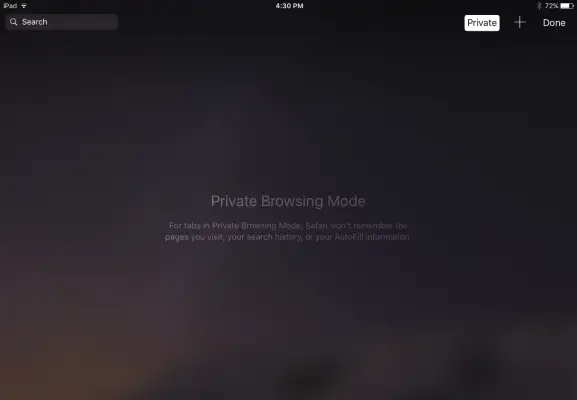
Intelligent Tracking Protection (ITP)
Safari browser introduced one of the additional tracking feature, that is “Intelligent Tracking Protection”, it launched in 2017.
Since it has been upgraded from starting onward, now blocks all third-party cookies and Between other parts advertisers and services use to monitor people as they bounce from one site to another.
You have to check the box of prevent cross-site tracking on website tracking option and it comes Preferences under the Privacy icon.

Final Words
I have explained you the how to go incognito window in the web browser’s.Here mentioned only the three browser’s like as Google Chrome, Mozilla Firefox and Apple’s Safari but many of the other browser’s also has been using the incognito technology.
In the digital world everyone don’t wants to keep their browsing history and related to online information so incognito technology is most helped to of the purpose. If you felt this article is good let us know the comments.

