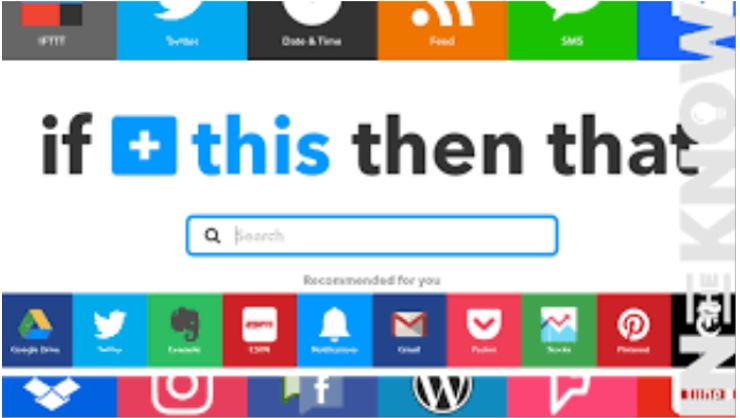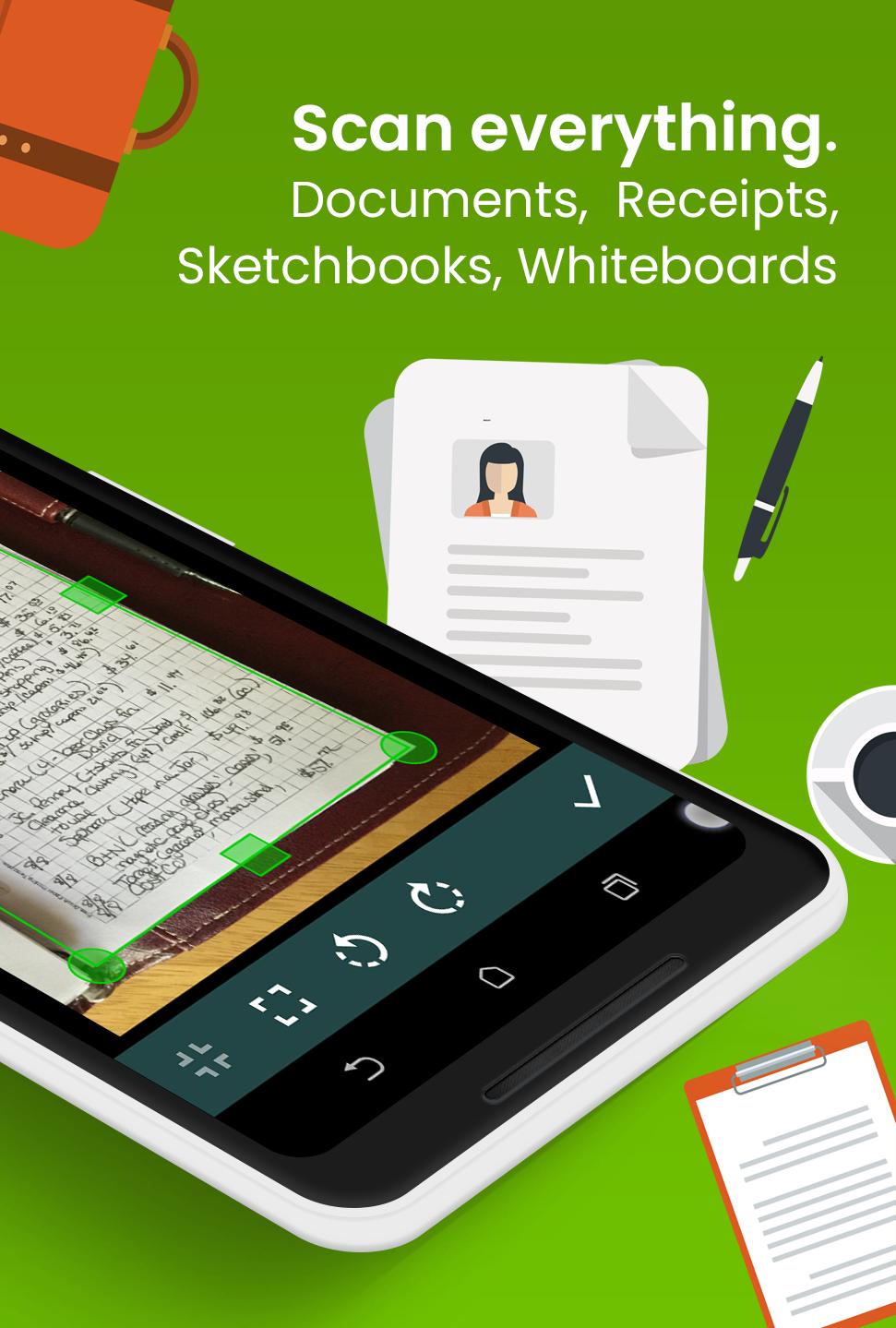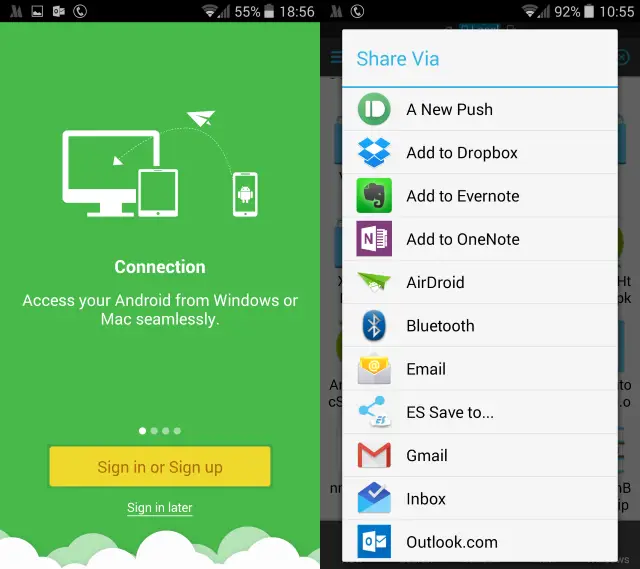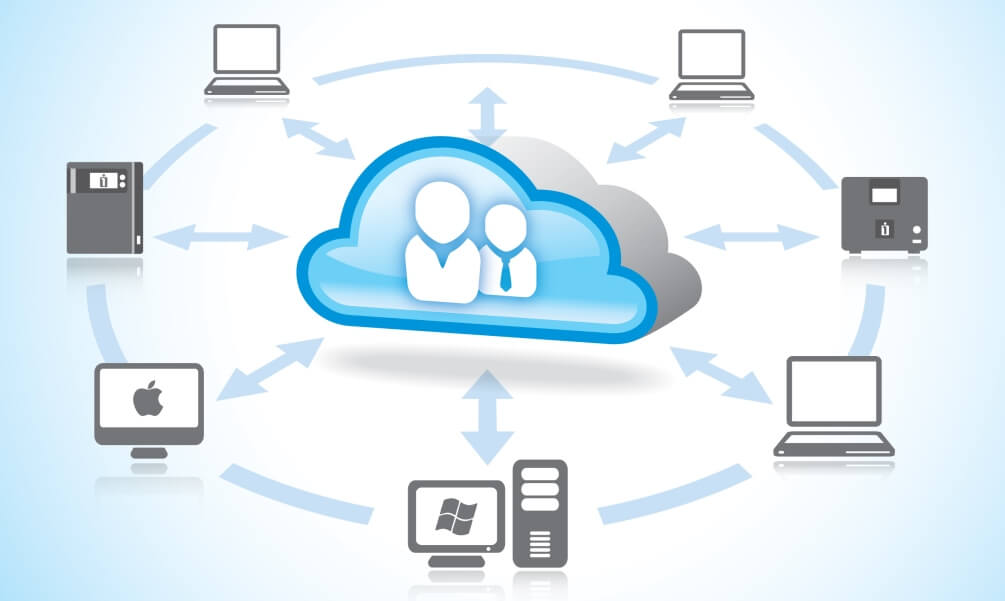Introduction
IFTTT app – purely it is a service which allows a user to program a response to events in the world of various kinds. There is more number of events to which IFTTT can respond, all detectable through the Internet. Actually known as IF THIS THEN THAT is called IFTTT app.
In fact, it is also called applets, are simply created graphically and with 18 million users running more than a billion applets a month.

What is IFTTT app?
IFTTT derives its name from the programming conditional statement “IF THIS THEN THAT”. So user can create programs and otherwise control IFTTT with a web interface or iOS and Android Applications.
Let’s see the “IF THIS THEN THAT” automations you can run with IFTTT:
- IF you make a call on your Android phone, THEN a log of that call is added to a Google Spreadsheet.
- IF the International Space Station passes over your house, THEN you’ll get a smartphone notification about it.
Sample Applets using queries and filter code
1-Applet: Distance goal achieved notification: This Applet induce when your Fitbit daily distance goal is achieved. You can add or modify your goals in the filter code to this Applet will help you achieve that, like you don’t want the notifications on a weekend day or, what if it is a rainy weekend and you still achieve your goal?
You can set up the Applet to follow the below steps.
Trigger service: Fitbit
Trigger: Daily distance goal achieved
Queryservice: Weather
Query: Three day forecast
Action service: Notifications
Action: Send a notification from the IFTTT app
Filter code:
// Filter code that demonstrates Meta.currentUserTime // and logic to skip actions on weekends // 0 is for Sunday and 6 is for Saturday
let currentDay = Meta.currentUserTime.day();
let currentCondition = Weather.threeDayForecast[0].Condition;
if (currentDay == 0 || currentDay == 6) {
IfNotifications.sendNotification.skip();
}
else if (currentCondition == "Rainy") {
IfNotifications.sendNotification.setMessage("You have achieving the goal on a rainy day");
}
2-Applet: Tweet with an image when there’s a new post on reddit: In this Applet helps you for posts a tweet with an image from a specified twitter account and skips tweeting if there’s no image on the reddit post.
Trigger service: reddit
Trigger: New hot post in subreddit
Action service: Twitter
Action: Post a tweet with image
Filter code:
let redditImageURL = Reddit.newHotPostInSubreddit.ImageURL;
let noImageURL = `http://ifttt.com/images/no_image_card.png`;
if (redditImageURL == noImageURL) {
Twitter.postNewTweetWithImage.skip(`No image URL present`);
}
How IFTTT app works
IFTTT applets can use JavaScript, advanced filtering and other tools to make new interactions. The automations are able to through applets – it is like as macros that connect multiple apps to run automated tasks. IFTTT website or mobile Apps used for turn on/off an applet.
One important point is, user can create their own applets or modify the older applets also through IFTTT user-friendly, direct interface. In the user point of view, The Applets are easier and it is very powerful in developers point of view.
Let’s take this example; Turn on multiple lights in your home if you arrive after 6 p.m. or just the porch light if you arrive home before 6 p.m. So this kind of functionality has been done by use the applets.
Note: IFTTT has more than 650 partner services, including Facebook, Domino’s Pizza. IFTTT’s community of 18 million users run over 1 billion applets each month, according to the company.
How to use IFTTT app
It is very easy to use and you can download the mobile app in both like, iOS and Android then start your all automation within minutes. There are available in various array of applets so IFTTT favorably provides automation references for new users to try.
An another one feature in IFTTT, you can also possible to search for separate applets, or browse under groups such as business tools, connected car or health and fitness.
And the My Applets screen allow users manage which applets are presently turned on, and provides a history of those that have been used previously. Users can create their individual applets by merging various app “services” and setting trigger parameters.
IFTTT and Alexa
It is great method to use IFTTT is in conjunction with Amazon Alexa Voice Assistant. Much of these applets center about internet-of-things use cases such as controlling smart home devices with voice commands directed at Echo and Echo Dot speakers. So we can tell Alexa to make a coffee.
In the latest situation, Amazon uses the Artificial Intelligence so there are uses emerging for IFTTT and Alexa in the workplace context. For example, when you ask Alexa to add a to-do item, this can automatically be added to a workspace within Asana project management app. Also you can also sync your to-do list with Google Calendar.
What does IFTTT have to do with everything-as-a-service?
You’ll be struggling to name something that won’t be connected to the internet or tracked by the internet of things(IoT), meant everything every brand, every organization, every physical object.
The main purpose of the IFTTT is, to connect those disparate services and systems.
IFTTT pricing
The enormous IFTTT paymnet plans are avilable for both individual or business customers.
In the individual:
User can get access to a limited free version and to the new Pro tier that launuched in September 2020. IFTTT’s free tier no longer permits for unlimited applet creation; the maximum is set at three (free users retain unlimited access to community applets, however)
At the same time, IFTTT Pro offers unlimited applet creation, as well as access to additional advanced features, such as the ability to create multi-step applets with numerous triggers and actions. There’s also faster applet execution, and customer support.
IFTTT Pro – signing up for Pro during this period can choice from the suggested prices of $3.99, $5.99 and $9.99 a month, or choose their own subscription fee of at least $1.99 a month.
In the Business:
There are three level subscription plan avaialable.
- Developer – $199 a year and – alongside the features available to individual users – offers API creators access to IFTTT’s ecosystem of users, developers and services.
- Team – The monthly cost depends on the number of connected users. Team adds the ability to embed integrations in mobile apps, websites and email, thanks to IFTTT’s API and SDK package, called Connect. The Team tier also upgrades support and analytics compared with the Developer version.
- Enterprise – This plan adds “premium” analytics and SLAs with dedicated account management.