Introduction
How to automatically repeat youtube videos on your computer or mobile, the youtube permits you to watching a video to automatically repeat on your mobile or computer.
Also so much of free and third-party services available, that can assist to how to automatically repeat youtube videos or any other videos files.
In the following section, I will be telling you how to automatically repeat youtube videos.
General Tips
- Youtube video on automatically repeat with simple two clicks on your computer or mobile phones.
- Also you can make an automatically repeat youtube videos by using the mobile apps on the iPhone or Android phones.
Repeat a video within YouTube
You can automatically repeat any videos on youtube by using loop option because youtube permits you to repeat an any video by Right-Clicking on the videos or play button. Then select that loop option from the drop down menu in the screen.
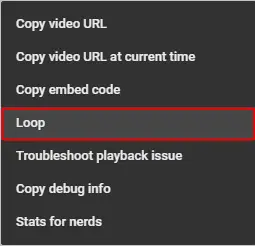
Loop YouTube Videos on iPhone or iPad With App
Also you can use the Free music app to automatically repeat youtube videos on iPhone, iPad, and iPod. It contains the more features and also it is used to very easy to looping video is super easy to do.
Follow the below steps for loop youtube videos on iPhone or iPad apps
- Install the Free Music App.
- Browse or search for a video.
- Tap Repeat below the video to set it to repeat.
How to Put a YouTube Video on Repeat
In the first step of this section; you must be choosing your desired video for put to youtube video on repeat. After the chooses video you should modify that URL in the Address Bar like as following.
Example of URL:
https://youtube.com/watch/?v=dD40VXFkusw
Erase everything in front of youtube. In the example above, “https://www” is the part you’d need to delete.
After youtube, type repeat to make the URL look like the one shown below, and then hit Enter.
youtuberepeat.com/watch/?v=dD40VXFkusw
After hit the enter, your browser opens a page with a URL similar to the one shown here:
http://www.listenonrepeat.com/watch/?v=dD40VXFkusw
This page will repeat your video until it is closed.
Make YouTube Videos Repeat with the ListenOnRepeat Website
If you need to try an altered way of looping YouTube videos on a computer or mobile, the ListenOnRepeat website is the best alternate method for make a videos repeat.
ListenOnRepeat website permits you to make repeating a YouTube video simply by entering the videos URL into its search field. Anybody can start their video to repeating a youtube ans it is a free website also.
I telling you; You can make a repeat video from any browser on any device using ListenOnRepeat website.
- Open your desired video to play on loop.
- Choose SHARE below the video, and then choose COPYto save the URL to your clipboard.
- Open ListenOnRepeat.
- Paste the video’s URL into the search box at the top of ListenOnRepeat, and hit Enter.
- The video will begin playing automatically, but if not, scroll down to the Search results area, and then choose the video from the list.
- Modify the loop section as wanted so that ListenOnRepeat will loop only a section of the video, or leave it at the default setting to repeat the entire video.






