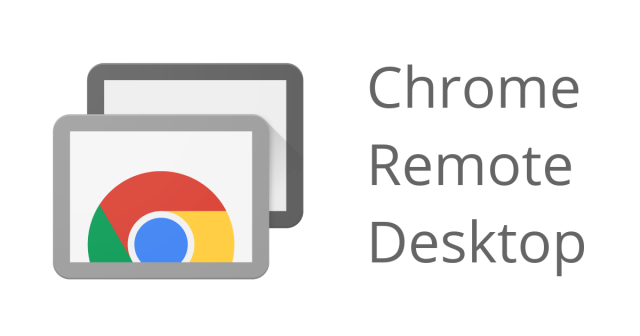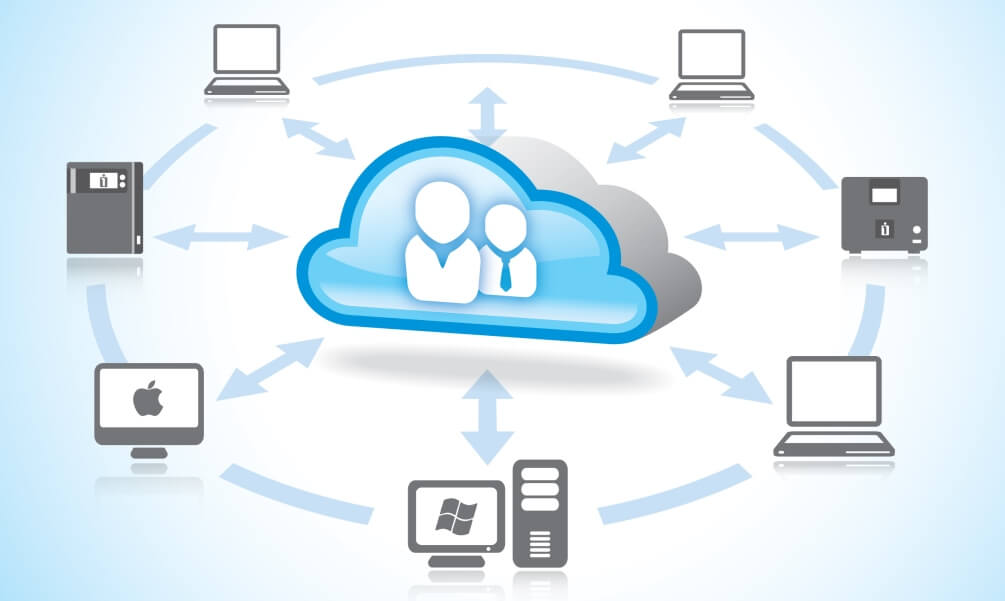Introduction
In the present situation most of the employees are working from their home due to various reasons, especially covid-19 pandemic. The many or most of the organizations are facing the problem for manage their productivity of work and manpower challenges. So many companies and people are also being searching some free screen sharing tool for meeting purpose and share information.
Free screen sharing is a common name for technologies and products that allow remote access and remote collaboration on a person’s computer desktop through a graphical terminal emulator.
Take advantage of the remote maintenance software that millions of users trust worldwide. Free Screen sharing means there is no need to email presentations or documents for review.
Multiple number of free screen sharing tools is available in the computer market and there some restriction or limitation in the free screen sharing than the license screen sharing tool.
We will be brief discussion in the following option about the free screen sharing tools then also see the it is features of its.
Mikogo
One of the best free screen sharing and remote control tools well-matched with mobile and desktop devices. You can join the meeting through browser and also do not need to be download or install any plug-ins but need to be install the app those people who want to share their document or whole systems.
There was no options for video conferencing but it has remote support and voice conferencing features. Also this application maintains the previous meetings, like as session duration, participants and date of the session.
It provides the free 14-day trial of Mikogo Professional, which permits up to 25 meeting participants. After that days are complete, the account automatically changes to the free version.
Some Added key points of Mikogo
- File transfer
- Mac and Windows accessibility
- Mouse and keyboard control
- Automatic language detection
- Annotation tool
- Whiteboard tool
- Recording
- Automatic language detection

Cisco WebEx
It is an American company that develops and sells web conferencing and videoconferencing applications. It was founded as WebEx in 1995 and taken over by Cisco Systems in 2007. Let’s offers free screen sharing in addition to numerous other communication tools, such as video conferencing and app integration.
Previously have some restriction and limitation for free screen sharing but currently its revised the meetings and participant limit, like the free plan now provides you meetings with up to 100 participants (up from 50), HD video, screen sharing, and a personal room, with no time limits on meetings (it used to be 40 minutes).
Cisco WebEx required sign-in for you for access of it features and it is permit users to share web pages and videos and provides a chat messenger tool.
Another one important options of its free screen sharing is well-suited with Android and iOS mobile devices in addition to Microsoft and Mac desktop computers.

AnyDesk
This free screen sharing tools provides platform independent remote access to personal computers and other devices running the host application. It offers remote control, file transfer, and VPN functionality.
Anydesk supports various different operating systems, like Mac, Windows, Linux, Android, iOS, Chrome OS and even Raspberry Pi also also stores a list of any previous devices you’ve established connections with, which types connecting to them again in the future incredibly easy.
The key feature is, it is properly working in low latency, high frame rates and compatibility even with low bandwidth.
Some Added key points of Anydesk
- File transfer
- Supports keyboard shortcuts in desktop sharing
- Clipboard content syncing
- Remote printing
- Mobile to desktop connections
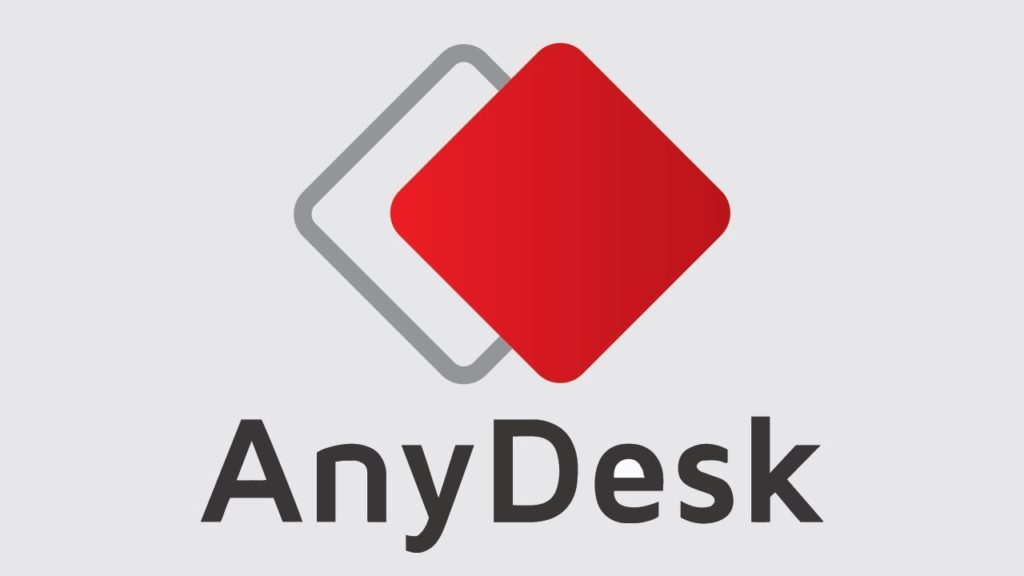
TeamViewer
It is a proprietary software application for remote control, desktop sharing, online meetings, web conferencing and file transfer between computers. This free sharing tool gives importance for IoT device control in addition to screen sharing.
You can share video and audio with participants, and you can opt to display parts of your screen or individual applications. It is allows the mobile screen sharing option only to paid users.
If user wants to use this app, they should be download then use. It is free for s free for personal, non-commercial users.
Some Added key points of TeamViewer
- Two-factor authentication
- Video conferencing
- Whiteboard feature
- VoIP calls
- Unattended access
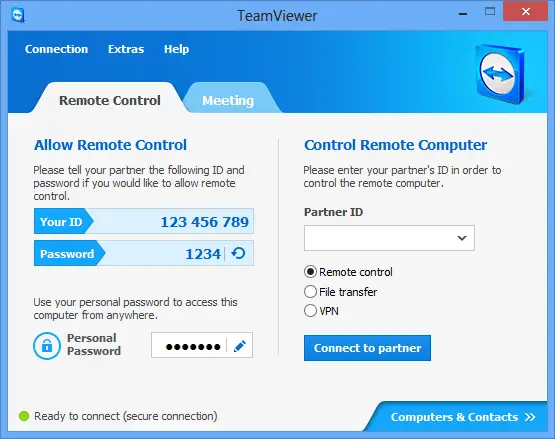
AnyMeeting
It is a provides a conferencing and webinar services for small business that enables users to host and attend web based conferences and meetings and share their desktop screen with other remote users through the web.
AnyMeeting is a web-based software application accessible by users via a web browser. Meeting members can also annotate on a shared screen in real time during a conference. It is free for using this free screen sharing tool.

Google Hangouts
This one is a cross-platform messaging app developed by Google. Originally a feature of Google+, Hangouts became a stand-alone product in 2013, when Google also began integrating features from Google+ Messenger and Google Talk into Hangouts.
Another one option is – “scheduled meetings”, you can schedule the meetings via google calendar, which gives all attended the meeting URL
You might be share your screen or entire desktop by using Google Hangouts. If you have a google account mean you can use it is free. basically it’s asking a google account to use this features.
Google also provides a business version of Hangouts called “Google hangout Meet” – it is a part of G Suite.

Skype
It is very familiar application for video conferencing and Skype providing voice calls between computers, tablets, mobile devices, Xbox One console, and smartwatches over the Internet.
Skype also provides instant messaging services. Users may transmit text, video, audio and images. Screen sharing is supported over the free call offering.
This is owned by Microsoft and it permits you to create video meetings with no signup or download.

Zoom
It is delivers video telephony and online chat services through a cloud-based peer-to-peer software platform and is used for teleconferencing, telecommuting, distance education, and social relations.
Zoom is very popular in the covid-19 pandemic period due to many employees have search a free screen sharing features. Its free scheme permits for various number of one-to-one meetings, and places a 40-minute time-difference on conferences between 2 to three or more team members.

Screenleap
The fast, simple, and free way to share your screen instantly for online meetings, sales demos, and collaboration. Screen sharing is supported from Windows, Mac, iOS, Android or any OS that supports the Chrome browser.
Surprisingly, it is not providing an audio or videoconferencing features with the free version but it has chat window to communicate with participants. You will have permits to utilize the 40 minutes per day, up to eight viewers, and two meetings in the free scheme.
Free users can schedule up to two conferences and swap presenters, but they cannot share remote access to their screen.

Discord
It is an American VoIP, instant messaging and digital distribution platform designed for creating communities. Users communicate with voice calls, video calls, text messaging, media and files in private chats or as part of communities called “servers.
The computer and participant’s required to register for an account and you can be configuring the discord channels through web browser like Brave
.

UberConference
This is a cloud-based conferencing system produced by a private company in San Francisco. It is a visual audio conferencing system that allows the callers to see the avatar of the other participants on the mobile browsers or on the desktops.
It supports up to 10 participants, but there is a 45-minute time limit on calls, and PINs are required in the free version. The user can be start their screen sharing from Dashboard of UberConference.
Show My PC
This one also provides the Remote support and desktop sharing. It is free, easy to use, instant screen sharing and modified Screen Sharing and Online Meetings on your Server.
It is providing home or office PC access services starting at $5 per month.
MingleView
Another one free screen sharing app is called MingleView. User can be doing the various number of conference without additional team collaboration features. Participants can join a meeting or troubleshoot any PC with a six-digit meeting ID.
Unexpected, there are no support for keyboard shortcuts or offer audio, and as of this writing and it is available only.

VNC Connect
It is yet another screen sharing software that lets you connect to a remote computer anywhere in the world, lets you access up to five internet-connected systems securely from any device running the VNC Viewer app.
Trial version is available for only company’s Professional to 30 days’ time period.
Who are need to be using this app means, requires downloading the VNC Server app to the computer you need to control and the VNC Viewer app on the device you want to control from; both apps are available for an array of operating systems with Windows, Mac, Linux, iOS, Android and Chrome OS.

Chrome Remote Desktop
It is a remote desktop software tool developed by Google that permits a user to remotely control another computer over a proprietary protocol developed by Google unofficially called “Chromoting.
Chrome remote Desktop permits you access another computer through a Chrome browser, a Chromebook, or an Android or iOS device and also It is providing cross-platform support, including Windows, Mac, and Linux systems.
It also stored devices you’ve connected with in the previous for easy future access.