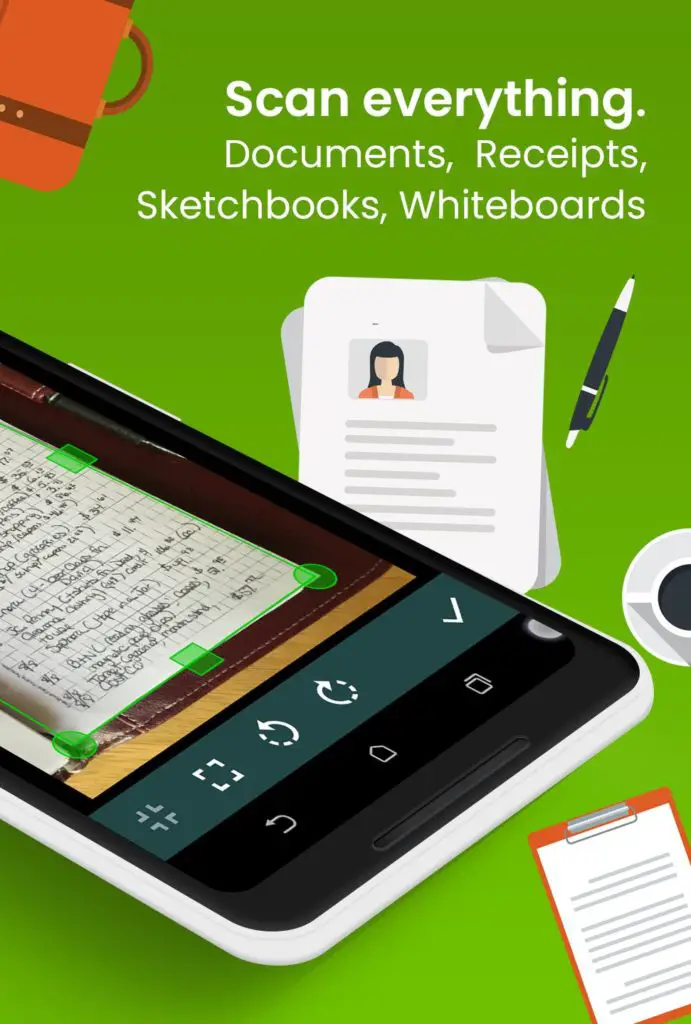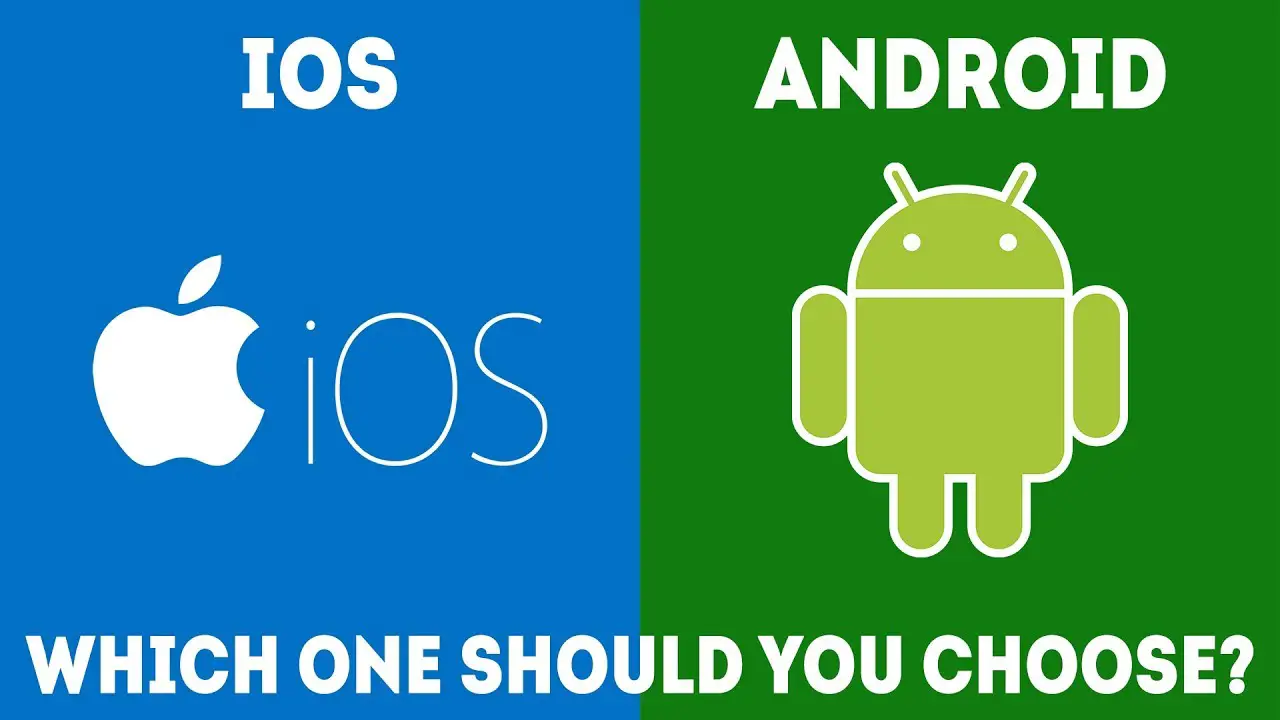Introduction
In a current world have everything is digital. It’s for tax purposes of business expense management or personal budget interest, holding onto physical receipts is a bit of a trouble in take scan.
But we have lots of advanced in image recognition and financial apps, you can now keep track of your receipts using your smartphone. These are the receipt tracking apps for you.
This is the best way to used for ease-to-use or OCR functionality, and user reviews and manage the financial bills or others. This article is describing the best app for receipts in market.
We will be talking about the best apps to scan the Receipts in the following.
1.Expensify

This app offers for five free scan per month, you can upgrade the plan and also the best receipt tracking apps.
You can snap the receipts through the app, then import your credit card and generate mileage reports. You can submit these reports through the app by simply entering the recipient’s email address.
If you want to scan the receipts so you can use this apps. Expensify, it is used to scan the receipts and many people use this one. It’s an award-winning application. In this app allows you to take the snap of the receipt and it will process the snap of receipt to pull out all the important details.
It proposals these like of activity and it saves time when you’re trying to save receipts. This is very useful for you’re traveling and don’t have a lot of time to deal with them. So Expensify is the very good receipt tracking apps.
Some of the best features of Expensify
- 1)Integrated with your phone’s GPS sensor
- 2)Import credit card transactions
- 3)Integrates with accounting software like NetSuite, quickbooks.
Download for Android & Download for iOS
2.Zoho Expense
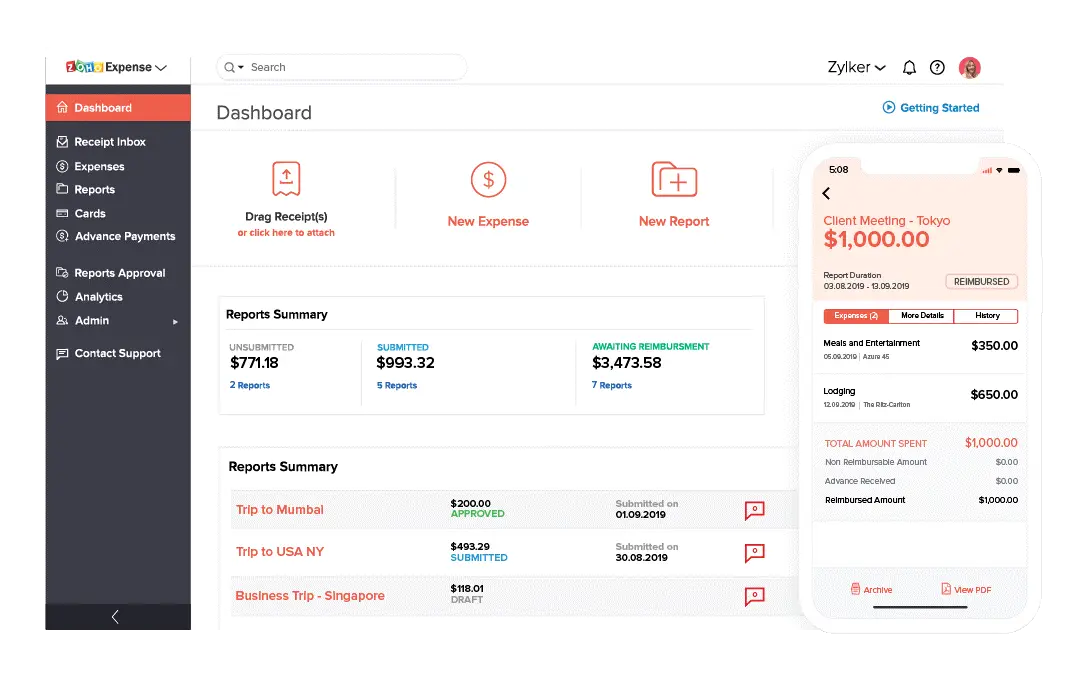
Zoho is well known for providing cloud-based office apps like Email, Calendar, and more also Zoho offers the best app receipt-scanning mobile app. The most important aspect, when you tap on Expense, you can quickly upload receipts by taking a picture of the receipt.
This Zoho makes it useful for managing receipts, allows you to track expenses like mileage.In this app gives a 100 free scan per month so in this offer is very great for compare to other application in market.
While the report generation functionality is exacting, overall this receipt scanner app is efficient and effective.It is also known as best receipts apps.
This apps do the OCR scanning on the receipt then fill out the details of receipt into expense form for you. Zoho is the major functional app apart from the scanning features.
Download for Android & Download for iOS
3.ABUKAI Expenses

It is a very simple app, to manage all your expenses very effectively. This is the one of the best apps for receipt tracking and save your receipts is little bit of a two-step process.
You just take a snap of the receipt while traveling and submit the receipt to save it to your smartphone. Its processes the receipt to the expense report you have set up and which you can send to your email or other email address
This app has a received many awards and most of peoples are used this app for receipt tracking also. All credits come from the way of Abukai automates report-generation for you and reports can be exported in two types of format like Excel or PDF format. Abukai provide the free version 12 expense reports a year.
Finish your Expense Report in Seconds
- Take Pictures of your Receipts
- Hit “Process Expenses Report
- Receive your Finished Expense Report
Download for Android & Download for iOS
4.Smart Receipts

Smart Receipts is a best apps for scan the receipt. Turn your phone into a receipt scanner and expense report generator with Smart Receipts! Smart Receipts tracks receipt data and allows you to generate both PDF and CSV reports that can be shared with your email accounts.
In this app mainly focused to make capturing and organizing your receipt. It acts as your smartphone a receipt scanner in your pocket.
In general, this app helps you track everything that takes time to track when you’re traveling for your work.
Some of key features for Smart Receipts
- Customize PDF, CSV, or ZIP format reports you can export
- Free and open-source
- Take receipt photos or import from your photo gallery
- Tag receipts you’ve captured with metadata to help you find them later
- Track your mileage during travel
- Sync your receipts and reports with Google Drive
- Has an OCR feature to recognize text from your scans
Download for Android & Download for iOS
5.Genius Scan

Genius Scan is a one the best apps for receipt scanning, the document scanning app that digitizes documents right from your phone.Genius Scan still does plenty of other things, several of which are quite useful.
You can also secure PDF documents with a password—a handy capability if the documents you’re scanning are sensitive data such as legal forms or medical records.
If you want to use a very simple scan document, you can choose this genius scan app in your travel time or other places also. In this app scanning and storing your receipt in very easy.
Genius Scan integrates with Box, Dropbox, Evernote, and more.
Some of key features for Smart Receipts
- Document detection and perspective fixing
- Scan several receipts at once.
- High-quality scans
- Tag receipts to make finding them much easier
- All receipts are immediately stored on the phone for best security
Download for Android & Download for iOS
6.Receipts by Wave

Receipts by Wave is a receipt tracking app that can be used by small business section.
It syncs with their cloud-based expenditure reporting software that can be accessed both on mobile and from your computer. You can also export the data to a variety of accounting tools, such as QuickBooks and Excel, etc.
Some of key features for Receipts by Wave
- Scan receipts offline: Receipts by Wave works even when it’s not connected to the Internet so you can scan receipts anytime, anywhere. The app syncs automatically the next time your device is online.
- Have receipts in your inbox: If you have a receipt sitting in your inbox, you can email it to receipts@waveapps.com. The information will flow automatically into your Wave account.
7.Clear Scanner

Clear Scanner is an another apps for scan the receipts that provide a perfect receipt manager. It’s a Clear Scanner because of the built-in OCR capability so that text from your receipts are recognized and imported as well.
Clear Scanner is syncs with Dropbox, OneDrive, Google Drive, Evernote, and other cloud services.
It is detects automatically the corners of the receipt so you’re only saving the receipt and nothing do anything, which can save space in your mobile device. You can also edit the photo before saving it to your device.
Download for Android & Download for iOS
8.Office Lens

It is a free mobile apps introduced by Microsoft. Office Lens trims, enhances, and makes pictures of whiteboards and docs readable. You can use Office Lens to convert images to PDF, Word and PowerPoint files, and you can even save images to OneNote or OneDrive.
Follow the scenarios for Office Lens app
- a) Capture and crop a picture of a whiteboard or blackboard and share your meeting notes with co-workers.
- b) Make digital copies of your printed documents, business cards, or posters and trim them precisely.
Office Lens automatically shape and enhances the document, so the text on it is easy to read the output of the scan document. It can be export those for following format like., Excel, PDF to your mail.
Download for Android & Download for iOS
Final Words
In this articles gives you a good idea of which one is the best apps to scan receipts? Many apps are available in free of charge for scan the receipts.