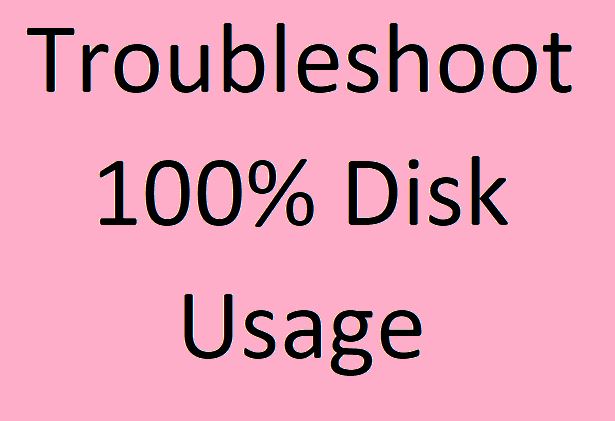Introduction
Windows 10 update – it is the most of important keyword for IT Admin professionals or other peoples who are using the Windows computer. Because the “new update” is required for the each and every windows operating system or Linux operating system or any other application oriented like Microsoft Office or Facebook, Whats-app, etc.
Every windows 10 update is not an end of it process, it is just an update only. Microsoft will have released a new update on every six months, with the most recent being the November 2019 update.
Microsoft has been quickly gets to work on improving it by fixing bugs, releasing new patches, and sometime adding new features. The several new features to help with productivity, security and speed.
Microsoft said in March – Windows 10 is now on more than 1 billion computers in world wide. I tell you one thing for you in the windows update, Microsoft stopped the support of Windows 7. So better to upgrade your windows 7 to windows 10. That is best choice for you.
What is the next Version of Windows
In a recent post, Panos Panay, Microsoft’s chief product officer of Windows and devices, gave an update on the Windows 10X operating system. The OS, announced last year, was designed to work with new dual-screen Surface Neo devices, which are not yet available.
However, given the changes in the world and the fact that most people are sticking to more typical laptops and two-in-one-devices right now, Microsoft will move the focus of Windows 10X to single-screen devices.
Common Installation Procedure for Windows 10 Update
If you want to install the latest windows update meant, go to Settings > Update & Security > Windows Update, and select Check for updates.
In that location windows update is available and you just click the Download and Install. Keep in mind one information if you want the update version 2004 meant, your computer already should be running the windows 10 1903 OS version 1909.
Once download was complete and then you could be install the new updates in your computer or laptop.
We will look about various Windows 10 updates in the following.
Version 2004 – KB4567523 (OS Build 19041.331) – Release date: June 18, 2020
In previous version of build had running certain printers could not print, generated print errors, or caused apps and print spoolers to close unexpectedly. So that issue has been fixed.
Known Issues in this Update
In this build affects the IME Mode property to control the Input Method Editor mode for individual text entry fields to increase typing efficiency.
Version 2004 – KB4557957 (OS Build 19041.329) – Release date: June 9, 2020
In this build improves the reliability of voice assistants that use Windows voice activation (Settings > Privacy > Voice Activation) for keywords and also improves the reliability of Cortana’s voice activation when using the “Cortana” keyword on devices that support low-power keywords.
It is improving your touch experience and it has lot of updates for following,
-Microsoft Scripting Engine, Microsoft Edge, Internet Explorer, Windows App Platform and Frameworks,
-Windows Media, Windows Kernel, Microsoft Graphics Component, Windows Input and Composition, Windows Shell, PowerShell Command, Windows Silicon Platform,
-Microsoft Xbox, the Microsoft Store, Windows Cloud Infrastructure, Windows Fundamentals, Windows Management, Windows Authentication,
-Windows Cryptography, Microsoft HoloLens, Windows Virtualization, Windows Peripherals, Windows Storage and Filesystems,Windows File Server and Clustering, Windows Hybrid Storage Services
-The Microsoft JET Database Engine, and the Windows Update Stack.
Windows 10 May 2020 Update (version 2004) – Release date: May 27, 2020
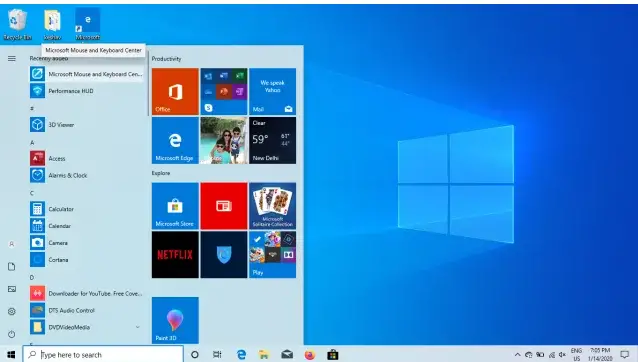
It is the latest updates of windows 10 at May 2020. This updates have a lot of new features for IT Admin professionals and users.
The following is the key feature of windows 10 updates in version 2004.
Cortana: It will be opened from the taskbar, so you can drag or resize it like any other app. It is help you to use your Microsoft 365 apps. Another one enhanced feature is; an improved email feature lets you use Cortana to create emails.
Open universal App: Also available setting for to open a universal application in automatically once you restart the computer or laptop.
Kaomoji : The keyboard shortcut gets Kaomoji, like ¯\_(ツ)_/¯ — talong with other emoji.
Task Manager: The new feature of an including the temperature of your GPU and your disk type.
Virtual desktops: You can rename your virtual desktops, instead of getting stuck with the system-issued names like Desktop 1,2.
Edge: The security of the Chromium version of Edge has been enhanced.
Bluetooth pairing: When your computer occurs Bluetooth pairing, the notification will come.
Installation: Installing and setting up Windows for others has been made very easier.
New Direct Ultimate Feature: It is offers as smoother graphics for PC gaming.
Linux Kernel: The Windows Subsystem for Linux (WSL) gets more features. It now uses a real Linux kernel, and is faster than previously.
Version 1909 KB4556799 (OS Build 18363.836) – Release date: May 12, 2020
It has lot of security patches for the following also,
-Internet Explorer, the Microsoft Scripting Engine, Microsoft Edge, Windows Fundamentals, Windows Cryptography, Windows Authentication,
-Windows App Platform and Frameworks, Microsoft Graphics Component, Windows Input and Composition, Windows Media, Windows Shell, Microsoft Xbox,
-Windows Kernel, Windows Linux, Windows Update Stack, Windows Network Security and Containers, Windows Active Directory, Windows Storage and Filesystems, and the Microsoft JET Database.
Updates to the November 2019 Update (Version 1909)
KB4550945 (OS Build 18363.815) – Release date: April 21, 2020
In this update fixes the following small bugs,
– It is given solution for the turned-off notification for device that use a VPN on cellular connection.
-Also given solution for generate unexpected notifications when you change the default application settings.
Version 1909 KB4549951 (OS Build 18363.778) – Release date: April 14, 2020
This update fixes a number of security issues in Windows 10, including for Internet Explorer, Microsoft Edge, and a Win32k Information Disclosure Vulnerability.
Version 1909 KB4541335 (OS Build 18363.752) – Release date: March 24, 2020
This update fixes a minor bug only, like follows
It is providing the solution for caused an error when printing to the document and another that prevented applications from closing.
Version 1909 KB4551762 (OS Build 18363.720) – Release date: March 12, 2020
This update has a patch for following
-Microsoft Server Message Block 3.1.1 (SMBv3),
-Network communication protocol issue that provides shared access to files, printers, and serial ports.
Known Issues in this Update
When using Windows Server containers, you might be meeting issues with 32-bit applications and processes.
Version 1909 KB4540673 (OS Build 18363.719) – Release date: March 10, 2020
This security build has given a solution for prevented some users from upgrading Windows 10 because of degraded third-party assemblies.
It is providing the security patches the following
Windows App Platform and Frameworks, Windows Media, Windows Silicon Platform, Microsoft Edge, Internet Explorer, Windows Fundamentals, Windows Authentication, Windows Peripherals, Windows Update Stack, and Windows Server.
Known Issues in this Update
When using Windows Server containers, you might be meeting issues with 32-bit applications and processes.
Version 1909 KB4535996 (OS Build 18363.693) – Release date: February 27, 2020
This update fixes the small bugs like following,
It is providing the solution for some application printing to network printers.
Another one solution for to caused Microsoft Narrator to stop working when a user session is longer than 30 minutes.
Version 1909 KB4532693 (OS Build 18363.657) – Release date: February 11, 2020
This security build providing fixes for some minor bugs ans also cover some security holes.
It is providing the solution for people facing the issue when migrating cloud printers during an upgrade and improves the installation experience when updating to Windows 10, version 1903.
It has security patches for the following also,
-Internet Explorer, Microsoft Edge, Windows Fundamentals, Windows Cryptography,
-Windows Virtualization, Windows Network Security and Containers, Windows Server,
-Windows Management, Microsoft Graphics Component, Windows Input and Composition, Windows Media, the Microsoft Scripting Engine, and Windows Shell.
Version 1909 KB4532695 (OS Build 18363.628) – Release date: January 28, 2020
In this build fixes a three issues and also improves the accuracy of Windows Hello face authentication.
- It is providing the solution for that caused a gray box to appear when you searched within Control Panel and File Explorer
- Another one solution is that caused the touch keyboard to close when you selected any key.
- Third one is that prevented File Explorer Quick Access control from pasting clipboard content using the right mouse button.
Version 1909 KB4528760 (OS Build 18363.592) – Release date: January 14, 20204
In this build has security update for the following,
-Microsoft HoloLens (OS Build 18362.1044), Windows App Platform and Frameworks,
-Windows Input and Composition, Windows Management, Windows Cryptography,Windows Storage and Filesystems,
-Microsoft Scripting Engine, and Windows Server.
Version 1909 KB4530684 (OS Build 18363.535) – Release date: December 10, 2019
This update providing the solution for the below two fixes,
First, might cause error 0x3B in cldflt.sys on some devices.
Second, might prevent you from creating a local user account using the Input Method Editor (IME) for Chinese Japanese, or Korean languages when setting up a new Windows device during the Out of Box Experience (OOBE).
It has also security patches for the following,
Windows Virtualization,
Windows Kernel,
Microsoft Scripting Engine,
Windows Server.
Version 1909 KB4524570 (OS Build 18363.476) – Release date: November 12, 2019
In this build providing solution for Windows, Internet Explorer and Microsoft Edge (EdgeHTML-based).
Windows 10 November 2019 Update (version 1909) – Release date: November 12, 2019
It is the windows 10 November update of 2019. It has some new update for making it more like a service pack of old than a feature update
Some key points of windows 10 updates of November 2019:
- It is permits you to create calendar events straight from the taskbar.
- Another important feature is, if you search any keywords in your search box, it will now search through files in your OneDrive account as well as on your PC.
- Improving the quality of Cortana because now voice assistants in addition to Cortana including Amazon’s Alexa, will be capable to run on Windows 10’s lock screen.
- Some changes done in start menu. When you moving items the navigation pane on the left side of the menu, in the items visibly display what you’re about to click.
Final Words
In this article telling you for windows 10 update of version 2004 and 1909. Except those two updates, Microsoft has various windows 10 updates also like, version 1903, version 1809, version 1803 ad version 1709, version 1703. If you felt good, please let us know the comments.