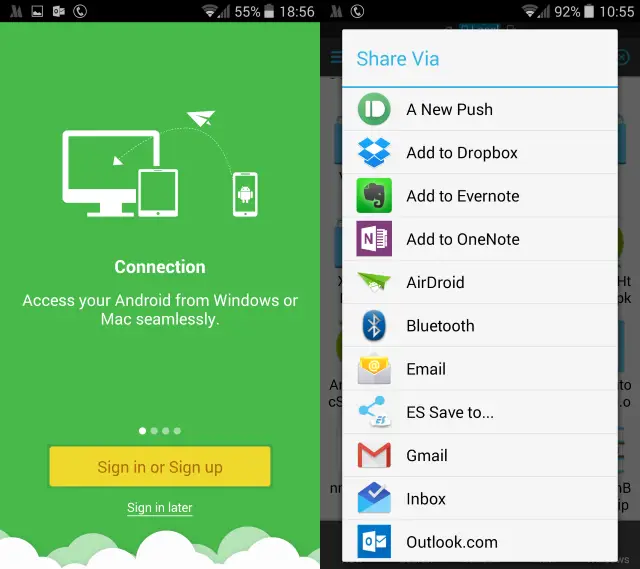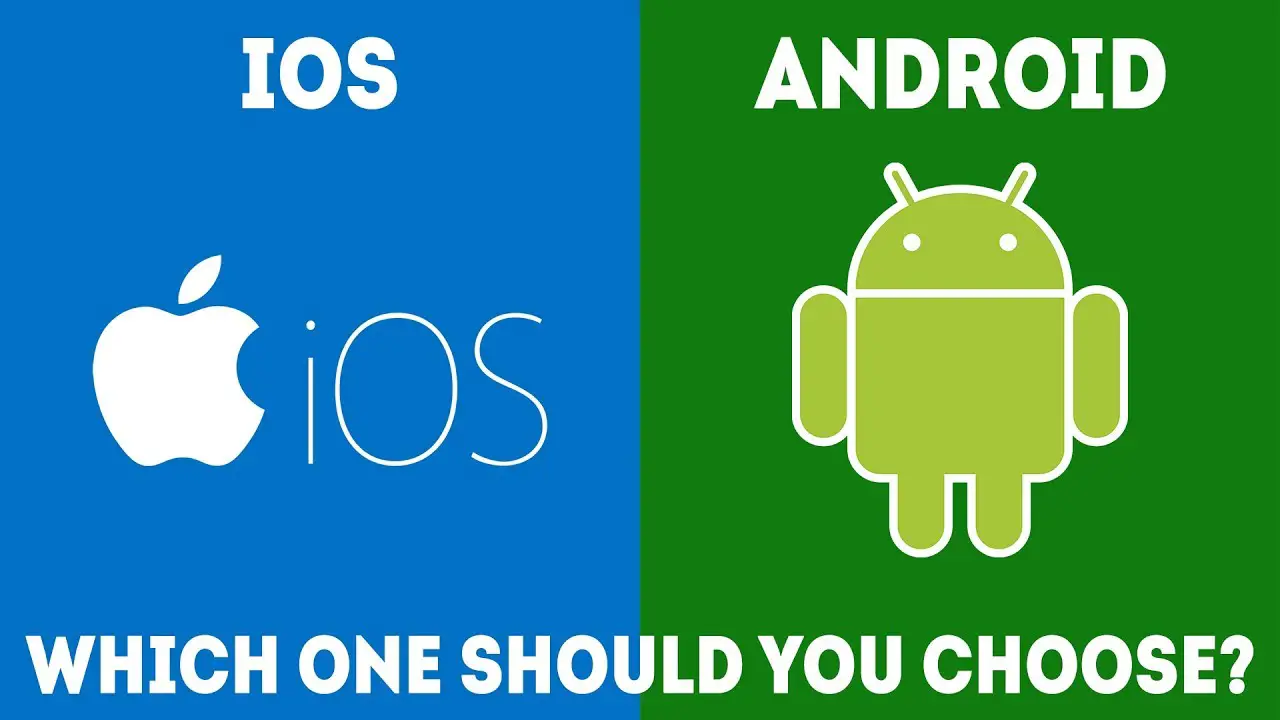Introduction
USB C Port ; it is a connector, which is used to transmitting both data and power on a single cable.
It is also referred as Type-C which one is the latest connector developed by the USB Implementers Forum(USB-IF). The top most worlds recognized manufacturers are supporting this latest technology, it is likely to be largely adopted with such support, it will increasingly replace the older version USB types, including USB-A, USB-B and USB Mini-B.
A device with a Type-C connector does not necessarily implement USB, USB Power Delivery or any alternate mode. The Type-C connector is common to several technologies while mandating only a few of them.
USB-C is now essential part of most laptops, phones and tablets made today. Even the latest MacBook and Chromebook are part of the movement to USB-C. USB Type-C ports are now found on all mode of devices, from simple external HDD to all types of laptops and smartphones.
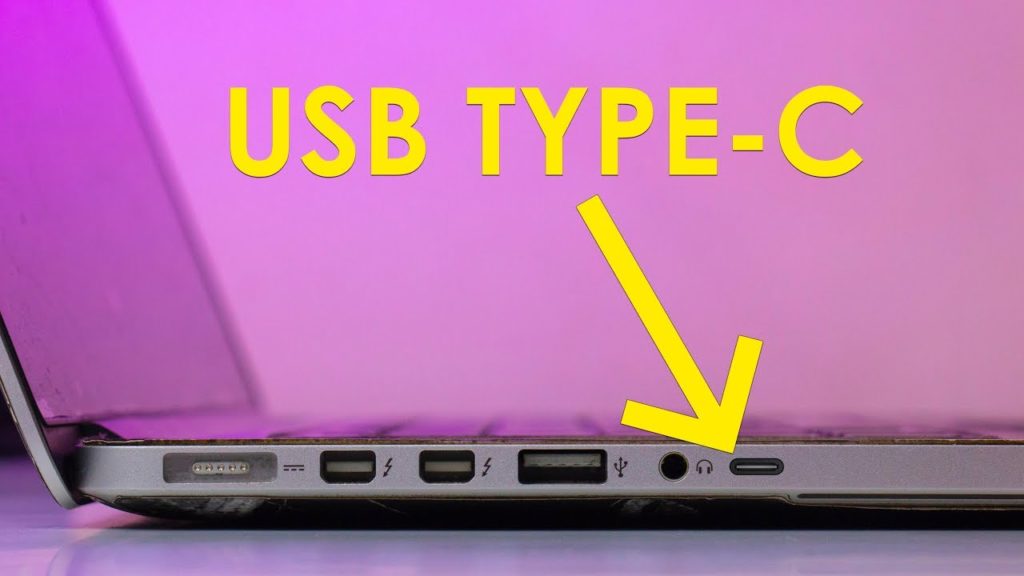
USB4, released in 2019; is the first USB transfer protocol standard that is only available via USB-C.
Let’s see the details and deep information about the USB-C in the following chapter.
Date Speed and Generation of USB C
Generally, built-in all the USB C ports are 2nd generation USB 3.1data-transfer, which can deliver the data at speeds of up to 10 Gbps. And the same time twice as fast as USB 3.0 and first-gen USB 3.1, which both top out at 5Gbps.
The present USB 3.2 standard is generally a restatement of USB 3.1 specification. Like, USB 3.2 Gen 1 and 2 are the same as USB 3.1 Gen 1 and 2. The new spec that’s actually noteworthy is USB 3.2 Gen 2X2, which has a pair of 10Gbps lanes of data traffic available for a total of 20Gbps.
| USB Generation | Connector Type | Speed Rate | SuperSpeed |
| USB 3.2 Gen | USB Type-A/Type-C | 5 Gbps | Superspeed USB 5Gbps |
| USB 3.2 Gen 1×2 | USB Type-C | 10 Gbps | Superspeed USB 10Gbps |
| USB 3.2 Gen 2×1 | USB Type-A/Type-C | 10 Gbps | Superspeed USB 10Gbps |
| USB 3.2 Gen 2×2 | USB Type-C | 20 Gbps | Superspeed USB 20Gbps |
Some Key Points of USB C
This specification also supports Intel’s Thunderbolt 3 data-transfer technology and you can get the 40 Gbps data transfer by using the USB C port equipped with thunderbolt 3.
Another one prominent key factor is, with increased data-transfer speeds comes the ability to push video over the same connection (up to and including video data for two 60Hz 4K displays). USB-C’s Alternate for video enables adapters to output video from that same USB-C port to HDMI, Display Port, VGA and additional types of video connectors on displays, TVs and projectors.
USB-C supports the USB Power Delivery
This one for new specification for USB C. To compare the older version of USB like 2.0 and 3.1 the USB C Power delivery can deliver up to 100 watts of power, it is the more than six times of USB 3.1.
USB4

It is a USB system specified in the USB4 specification which was released in version 1.0 on 29 August 2019 by USB Implementers Forum. In contrast to prior USB protocol standards, USB4 requires USB C connectors and for power delivery it requires support of USB PD.
You can data transfer up to 40 Gbps by using the USB 4 and it is providing at least 15 watts of power for accessories, and support two 4K displays or a single 8K display.
The USB4 specification is based on the Thunderbolt 3 protocol specification. Support of interoperability with Thunderbolt 3 products is optional for USB4 hosts and USB4 peripheral devices and required for USB4 hubs on its downward facing ports and for USB4-based docks on its downward and upward facing ports.
All Thunderbolt 4 cables will be able to be used on anything from USB 2 (with adapter) through USB4 systems.
Support of Data Transfer Modes
The requirements for supported modes depend on the type of device. Few transfer modes are supported by all USB4 devices, support for others is optional.
| Mode | Host | Hub | Peripherals Device |
| Legacy USB (1-2) (max 80 Mbit/s | Yes | Yes | Yes |
| USB4 20 Gbit/s Transport | Yes | Yes | Yes |
| USB4 40 Gbit/s Transport | Optional | Yes | Optional |
| Tunneled USB 3.2 (10 Gbit/s) | Yes | Yes | Optional |
| Tunneled USB 3.2 (20 Gbit/s) | Optional | Optional | Optional |
| Tunneled Displayport | Yes | Yes | Optional |
| Tunneled PCI Express | Optional | Yes | Optional |
| DisplayPort Alternate Mode | Yes | Yes | Optional |
| Thunderbolt Alternate Mode | Optional | Yes | Optional |
| USB-C Alternate Modes | Optional | Optional | Optional |
| Host-to-Host communications | Yes | Yes | NA |
Adapters and Cables
USB C is electrically compatible with previous version like, USB 3.0 ports. This USB C is the entirely new shape like “Oval Shape”. So new adapters and cables with suitable plugs are indeed required if you want to connect anything that doesn’t have the USB-C shape.
Generally, the most of the laptops has the USB C port or if that port is not there means you should buy those kind of adapter and cable in separately.
Let’s see the few example: Apple company sells a different types of USB cables and adapters for connecting USB-C to other technologies such as Lightning or Ethernet.
Docs, it is available for PC’s and Mac’s. If you are facing single port issue. You can find USB-C docking solutions available, both from PC manufacturers like Dell and HP, and from third-party accessory makers like Belkin and OWC.
You can access the additional ports (including Ethernet, HDMI, USB 3.0, and VGA) and add support for more number of monitors by using docs.

Hints
Here have some for what you can do with USB-C and what you’ll need to make it work. Because not all USB-C devices support all of the latest USB-C specs.
For example, just about all USB-C flash drive supports the previous USB 3.1 Rev 1 protocol, nearly tablets and phones don’t support Alt Mode video, and we are in the early days of USB Power Delivery, with few devices going beyond 40 or 60 watts.
Before buying read the the specification sheet carefully, that is better for you.
Do you want to know more about USB Ports
Final Words
In this article was given some brief knowledge of USB C and Ports. It is new technology used for various devices and multiple purposes. Please read the entire page then let us know your valuable comments.