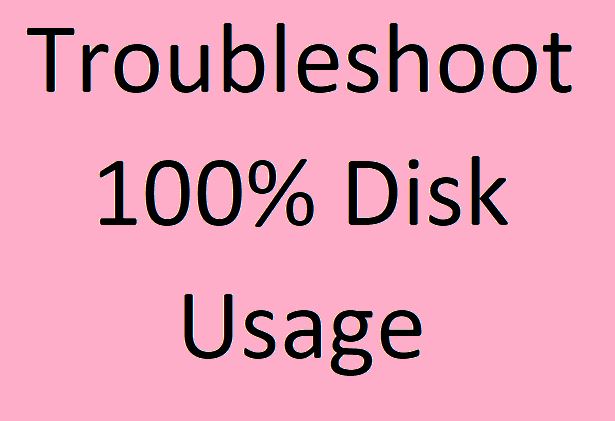Introduction
The best tools for windows 10 would not reduce the performance on your Windows computer down instead it is providing the best of computer performance. Also, various number of tools for windows 10 is available in the computer field.
Maximum number of people know very well about the software because software is playing a key- role of computer and mobiles products. Tools for windows 10, also these tools are works with windows 7 and 8 also.
Computer tools or software might be expensive, but free tools or software have been a primary of the desktop experience for a long day.
We are providing the permission to install unwanted software while the software installation. Be aware of the installation of tools or software on your computer/laptop/mobile.
More tools for windows 10, it is recommended here are free and you can find the right tools for you want and install your computer.
Important
You should download the software or tools directly from the software developer or use authorized links only. You must check the software or tools have updated on last two year or more, you should be considering this value point also.
The windows 10 is the latest OS of their version release order. You could be install the tools for windows 10, so it help you to easy for using your computer.
Ninite

It is a package management system offering that enables users automatically install popular applications for their Windows operating system. Ninite installation is very easy method.
If you want to install the ninite, it will download the latest version and it is completely free of crapware.
What is the key feature of the ninite application is, no fuss, no charge, no violaion. You can install a number of application on your computer in minute by use of ninite.
115 Applications in the paid Ninite Pro version, $50 / month up to 25 computers.
$10 / Year for Ninite updater and you can run the manually the free Ninite anytime and get the latest version of your apps get installed.
Audio Tools for Windows 10
1 MediaMonkey
It is a digital media player and media library application for windows so MediaMonkey used to organized your large media collections.
Mediamonkey can manages the video files, audio files, playlists. It can fill in missing track information automatically.
Download MediaMonkey free Version
For Download MediaMonkey Gold ( $24.95)
2 Audacity
Open-source Audacity can record and edit audio files on more tracks than you can imagine. It is free application and the available for Windows, macOS, Linux, and other Unix-like operating systems.
3 MusicBee

You can sync your music collection across devices, even comes through in a portable version and it has the auto-tagging, and multiple features to optimize the sound quality.
It is a freeware media player for playback and organization of audio files on Microsoft Windows, built using the BASS audio library.
4 Foobar2000

Supports gapless playback, can rip audio CDs and transcode supported audio formats, and is best used with custom keyboard shortcuts.
It is a freeware audio player for Microsoft Windows, iOS and Android developed by Peter Pawłowski but it is known for its highly modular design, breadth of features, and substantial user flexibility in configuration.
Video Tools for Windows 10
1 VLC Media Player
The very popular video player tool and it has had option like auto-rotating smartphone videos taken at the mistaken orientation, and resuming playback from where you stopped.
So you can play any kind of videos in the VLC media player and it is completely free version.
2 Kodi

A free and open-source media player software application developed by the XBMC Foundation, a non-profit technology consortium.
Do you want to know about Kodi Movie Addons
3 MakeMKV
A cross-platfom video transcoder and MakeMKV can instantly stream decrypted video without intermediate conversion to wide range of players.
You may be watch Blu-ray and DVD discs with your favorite OS or on your favorite device.
4 Spotify
You can listen the music from anywhere by using any possible devices, its is providing the more than 50 million songs.
Spotify providing subscribe offer on $10 per month so you can access the free version with ad-supported.
File, Folder and USB Encryption
1 Kruptos 2 Professional

File and folder encryption is the best way for protect them. It is an Ultimate Encryption tool and it is used for lock and encrypt all your sensitive files and folders including your photos, movies, credit card data, tax returns or any other private document.
Kruptos 2 works on Windows, Mac and Android.
The uses of Kruptos 2,
- PDF Encryption
- Password protect your photos and videos
- Secure any document in your computer
- Password protect your USB device
- Encrypts Dropbox, Google Drive and OneDrive Files
- Send Encrypted emails and have more features
For Trial Download: Kruptos 2 Professional


Back-Up & Synchronization
1 Dropbox

The most of the people know this tools because it is very simple and powerful tool for backup of your important file document on cloud. To do this, just kept your files on dropbox folder, they are uploaded to the cloud and synchronized with any other computer on the account.
Another one important feature of dropbox is, any file accidentally deleted by you, you can use the website to retrieve it back again.
So files are accessible through the apps or the web and it is provide 2GB of free online storage.
2 Microsoft OneDrive
The great backup tool from Microsoft so it is the official cloud storage for users of Microsoft Office and windows 10 OS. OneDrive is the build-in app in windows 10 OS and Microsoft OneDrive is pretty flexible and all-including sync and back-up tool.
By default, Microsoft OneDrive provide 5GB of free online storage and you will get 1TB storage, after you will be subscribing to Microsoft 365.
3 EaseUS Todo Backup

You can backup your file files and folders, create an image of the entire operating system, or clone disks to migrate data by using this tool. You may take a look here how to troubleshoot 100% disk usage.. It is a great free backup tool.
EaseUS is provides to you massive supports to backup features so you can take full backups, incremental backup, and differential backup. It has the disaster recovery option also..
Free Download : EaseUS Todo Backup
Trial Version for Home User & Business User
4 Macrium Reflect

The important aspects of this tool, it is use the Microsoft volume shadow copy service for create the disk image and file backup archive so Macrium Reflect, allows to you your disk clone or image to local and network-based storage media.
You can use the differential images to speed up your usual backups and reduce the storage space, additionally to make a scheduled backup without missing key files.
Free Edition Download : Marium Reflect
Home Edition Download : Marium Reflect
5 FreeFileSync

Open-source program used for file synchronization and FreeFileSync is available on Windows, Linux and OS X.
Browsers
1 Google Chrome
The best browser in the digital world and it has many features and its supports to many functionalities. We all are know about the benefits and service of the Google Chrome.
Google Chrome providing the very frequent automatic updates also it supports extensions from the Google play store.
2 Mozilla Firefox
As like as Google chrome, it is very familiar browser to user, and Firefox providing the more flexibility to users than Google Chrome.
Firefox is a more customizable browser on the computer field and has strong on security, privacy, and performance, and supports a slew of new standards.
Email Clients
1 Gmail
Everyone know the Gmail application so it is great and very easy use of email application than other email applications.
It is provides to you text and video chat with other Gmail users for the things that might not authorize an email message
Additionally it is easily creating filters to automatically organize incoming emails also Use Registered responses to cut down on time you spend writing emails.
2 Outlook.com
One of the best email application and it is a personal information manager web app from Microsoft consisting of web-mail, calendaring, contacts, and tasks services. So once you have got a Microsoft account, then you have access the outlook.com email.
Outlook comes with Microsoft Office package and it has a various feature like Skype-video chat, built-in chat option and delete all mails from a sender at once.
3 Thunderbird
The unique feature of the Mozilla Thunderbird mail is “Customization feature, ability to open multiple emails in tab” and its Email Client category like as Outlook.com.
Mozilla Thunderbird is best free email accounts from based on the Firefox, it is providing the quick email inbox setup and a simple, easy-to-use user interface.
File Recovery
1 Recuva
The best feature of this tool, it is able to undelete files that have been marked as deleted; Let’s take this example, if you empty the recycle bin, on that time the files are not deleted; instead, the space they occupy is allocated for new file.
So both free and professional versions are available. The free version has a limited feature only and professional version has virtual hard drive support, automatic updates, and premium customer support.
2 TestDisk
It is an open-source tool, it does the more works apart that file recovery and recovering the lost partitions and making non-booting disks bootable again also. So you can recover the Full HDD partition using the TestDisk tool.
File Transfer
1 Filezilla
Client binaries are available for Windows, Linux, and macOS, but server binaries are available for Windows only. It is a free software, cross-platform FTP application, consisting of FileZilla Client and FileZilla Server.
So Filezilla is a very essential application for to transfer files to server.
2 Teracopy
Windows copies files between folders and drives just good. It is a freemium file transfer utility designed as an alternative for the built-in Windows Explorer file transfer feature
But, Teracopy focus the data integrity, file transfer reliability and the ability to pause or resume file transfers.
Communication Tools
1 Skype
Considered the current trend of the IT and IT-Infrastructure field all are need the various new requirements for chat and videos call purpose, so in order to that way, Skype is a telecommunications application that specializes in providing video chat and voice calls between computers, tablets, mobile devices.
You can transmit text, video and image also through Skype. So it is supported to group video chats also it is providing unlimited free video calls between on Skype users.
2 TeamSpeak

It is a proprietary voice-over-Internet Protocol application for audio communication between users on a chat channel, much like a telephone conference call.
Teamspeak is VoIP solution that works across a variety of desktop and mobile devices.
3 GoToMeeting Free

In the current situation people want to more online meeting and share screens so in this tool will do easy for those kind of online meeting.
But, you need a account of Google or Facebook then you could be to claim the meeting room in online and it is a web-based tools and it is works with any desktop or laptop.
Maintenance
1 Speccy

This tool was developed by Piriform, is a freeware utility software and it runs under Microsoft Windows 10, Windows 8, Windows 7 and both IA-32 and x64 versions of these operating systems, which shows the user information about hardware and software of the computer.
The various number of application has available for examining inside of your computer but speccy is the one of best tool for meet your expectations.
It is provides you with extensive report of your all system internals, including your operating system, CPU, RAM, motherboard, storage, optical drives, graphics, audio, peripherals, and your network.
Download : Speccy Pro ($19.95)
2 Defraggler

It is a freemium defragmentation utility developed by Piriform, so it can defragment distinct files or groups of files on computer system.
Defraggler runs on Microsoft Windows but it has support for all versions since Windows XP. It includes support for both IA-32 and x64 versions of these operating systems and it even works with solid-state drives SSD’s
File Management
1 7-Zip
A utility used to place groups of files within compressed containers known as “archives” and also encrypt the content and it is open-source file archiver. So 7-Zip has variety of extensions like, from RAR to ZIP to 7z and many more.
2 Multi Commander
There are many, many attempts out there to replace Windows Explorer so it is a multi-tabbed file manager and is an alternative to the standard Windows Explorer.
So Multi Commander uses the very popular and efficient dual-panel layout.
PDF Tools
1 Adobe Acrobat Reader DC
This is a family of application software and Web services developed by Adobe Inc. to view, create, manipulate, print and manage files in Portable Document Format. The family comprises Acrobat Reader, Acrobat and Acrobat.com.
Adobe provides good PDF reader, so you can you can easily annotate or sign PDFs, fill out forms, or even save a PDF to Word or TXT format.
2 Sumatra PDF
This is the most lightweight PDF reader so It is a free and open-source document viewer that supports many document formats including:
Portable Document Format, Microsoft Compiled HTML Help, DjVu, EPUB, FictionBook, MOBI, PRC, Open XML Paper Specification, and Comic Book Archive file.
Also Sumatra is portable application but there is no PDF editing option.
Remote Access and Screen Sharing
1 Teamviewer
This is the fantastic remote access tool so it is permit you to remote-connect to another computer over the internet, either to deliver technical assistance or to access files , programs, online meetings, web conferencing.
Teamviewers is a cross-platform and it is very easy to setup in your computer.
Ebooks and Comics
1 Kindle
You can start to read the book on any device, continue it elsewhere because the “Kindle WhisperSync” feature knows where you stopped reading. It is a great app use to read a more ebooks in online.
Also it is works with both mobile and computers.
2 Calibre
If you’ve got a lot of ebook files, Calibre supports organizing existing e-books into virtual libraries, displaying, editing, creating and converting e-books, as well as syncing e-books with a variety of e-readers.
So it is a cross-platform open-source suite of e-book software. Editing books is supported for EPUB and AZW3 formats.
3 Comixology Comics
If you want to purchasing digital comics from just about all the major funny-book publishers- the comixology is the best place for that. You read them in the app, and it’s a wonder, making page-by-page or panel-by-panel reading a delight, particularly on a comic book page-sized tablet.
Comixology is an amazon company application and happy thing is, it is most needful for comic nerds but a minor issue is windows users; they are stuck with the web-based interface.
Image Viewers
1 IrfanView
One of the best image viewer tool from Microsoft and it you can use this application to edit, convert organizer and convert the images. It can also play video and audio files, and has some image creation and painting capabilities.
IrfanView is the best file view application for the last two decades. and it is free for non-commercial use; commercial use requires paid registration but it is the best app for windows users only.
2 FastStone Image Viewer
It is an image viewer and organizer for Microsoft Windows, provided free of charge for personal and educational use, as of version 7.0.
This tool has companion apps for screenshots, photo resizing and basic image editing tool.
Messaging
1 WhatsApp
The very popular chat application, It is a Messenger or simply WhatsApp, is an American freeware, cross-platform messaging and Voice over IP service owned by Facebook, Inc.
WhatsApp permits users to send text messages and voice messages, make voice and video calls, and share images, documents, user locations, and other media.
More than billions of users use the Whatsapp and it provides end-to-end encryption.
2 Discord
It is a proprietary freeware instant messaging and VoIP application and digital distribution platform designed for creating communities ranging from gamers to education and businesses.
Discord is used for text and voice and video chatting also it has more than 250 millions of users.
3 Telegram
This is providing the end-to-end encryption. Telegram is a cloud-based instant messaging and voice over IP service. Telegram client apps are available for Android, iOS, Windows Phone, Windows, macOS and Linux.
Telegram is the new kind of messaging service with an ecosystem application so you can send messages and exchange photos, videos, stickers, audio and files of any type.
Security/Privacy
1 Kaspersky Free
One of the best internet security suite for Microsoft Windows and Mac OS X. Kaspersky Free provides protection from malware, as well as email spam, phishing and hacking attempts, and data leaks.
2 ProtonVPN
According to ProtonVPN’s official website, ProtonVPN and ProtonMail share the same management team.
ProtonVPN also offers a suite of advanced privacy tools usually kept for far more expensive products. For all that, and its amazing free version that has no limit on data usage but it is providing the medium level of speed only and only one connection at a time across all your devices.
Text Editing
1 LibreOffice
Who ever don’t have the provision of Microsoft Office, the LibreOffice is very useful those persons so it is a free and open-source office suite, a project of The Document Foundation.
2 Notepad++
If you have used the notepad, it is also similar one but have some advanced features. It has a multiple tab, color-coded nest text, macro support. Notepad++ is very useful for programmer and database maintain team, etc.
Software Updaters
1 SUMo
In fact, Software Update Monitor (SUMoit is used for monitor your installed software and it will be telling you for any updates or patches need for your computer.
Another key feature of this tool, it will inform you, if updates are available before you need to use your software.
2 IObit Driver Booster
This tool mainly focused to the device manager section. If you have often facing the “device is not working” error on the device manager so you could be having use this tool and resolve that error. So it does the check up for your system hardware driver and kept your hardware drivers up to date.
In every updates before install the new updates it will create one restore point so it is great feature of IObit Driver Booster. If any issue come after installation you can run the restore point and restore it easily.
Uninstallers
1 Revo Uninstaller
You can forced uninstall, bulk uninstall, extended scanning for leftover files, real-time change monitoring with log files, multi-level backup system, print and export a list of installed programs, and lots more by using the Revo Uninstaller.
Revo Uninstaller, uninstalls the programs and additionally removes any files and Windows registry entries left behind by the program’s uninstaller or by the Windows uninstall function.
2 IObit Uninstaller
This utility also permits you to fast get rid of browser toolbars, plugins, and Windows apps.
You can delete bundled programs and plug-ins, uninstall malicious browser extensions, it features adware removal, 1-click updates for installed programs, free technical support, and more by using the IObit Uninstaller Pro version.
Free Download: IObit Uninstaller
Download: IObit Uninstaller Pro ($19.99)
Final Words
In fact, more number of tools for windows 10 available in the computer industries. In this article we had see the some prominent and the great features of tool for windows 10 and except these tools more other tools also available. Please let us know the comments, once you will use it any one tools for windows 10 and if you satisfied.