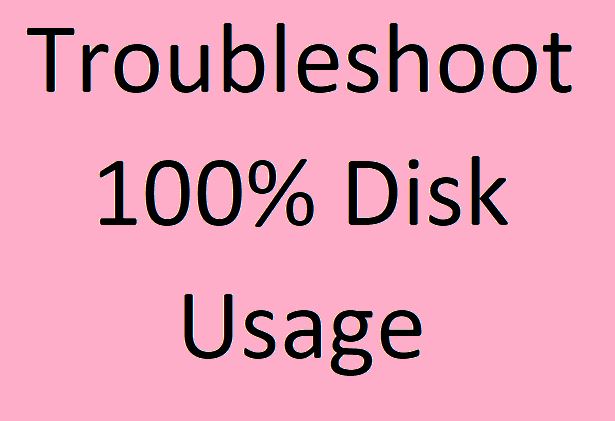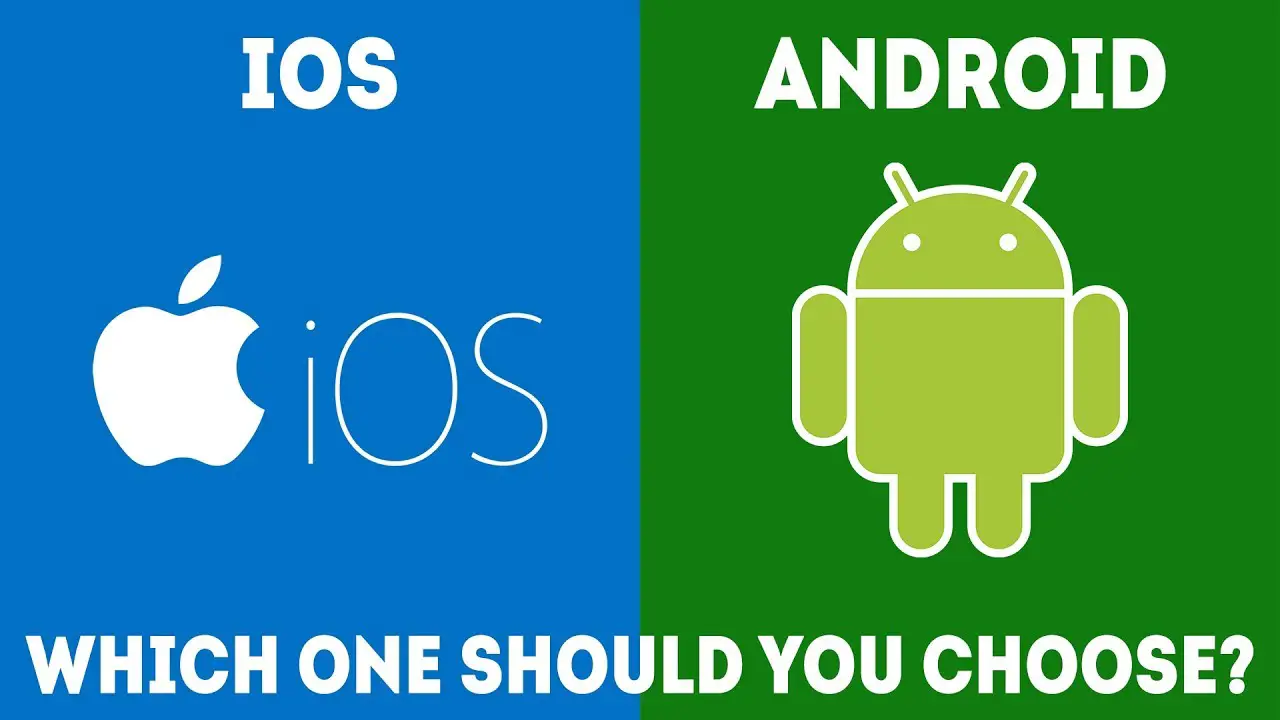Introduction
Hard drive is important for our computer, the HDD have various type and behaviors for SATA vs NVMe. If you want to upgrading your computer’s hard drive from a traditional hard drive to an SSD is one of the best performance upgrades ever. But, if you’re like many of us, when you did it SSDs were expensive, and NVMe models even more so.
As of now, there are a variety of different terms for solid state drives these days, the three most popular being SATA 3, M.2, and NVMe.
So you bought a not-that-huge SATA version. Now it is looking a little small, and the multitude of NVMe examples have amazing specs.
In this article,we will described about the SATA vs NVMe also M.2
The Evolution of the Solid State Drive
Hard Disk Drive (HDD)
- In the computer market have a new update in everyday. A typical storage drive used in laptops and PCs is known as a traditional hard drive. Relevant how to speed up your laptop performance here.. These kinds of drives have moving parts.
- A hard disk works similarly to an old record player.
- It contains the moving disk (platter) and a large header that can read data and write off of them as the disk spins.
- Usually, the faster the hard drive spins (7200 RPM, 10,000 RPM, etc.), the faster the storage drive can be read. Unluckily, there is a limit to how fast a hard drive can read the data. There’s also a latency that comes with waiting for the head to physically move. This is where SSDs come in.
Solid State Drive(SSD)
- It’s a type of storage that does not have moving parts. SSDs instead use semiconductor chips to store and access memory.
- SSD has a large array of these semiconductors that can be charged or uncharged, which the computer will read as a ‘1’ or ‘0’ in binary and convert that to actual files or data viewable on your machine.
- A PC or laptop is able to read data many times faster off of an SSD due to the flash technology just works that much faster than old mechanical hard drives with moving parts.
- We’ve had a different types of solid state drives, name as SATA 3 and NVMe. These drives use the same semiconductor arrays explained above, but they have different capabilities for different reasons.

SATA 3 vs M.2 vs NVMe – What’s the Difference?
| SSD | SATA 3 | NVMe |
| The technology used to read and write data off of an SSD is so fast that the limiting factor actually comes down to the scheme the drive shares data to the PC. 7200 RPM Hard Drive – average read/write speed of 80-160MB/second | There are two different methods a PC uses to read an SSD: SATA 3 and NVMe. SATA 3 connections are made by connecting a data cable and a power cable directly into the motherboard and the solid state drive itself. SATA 3 SSD – read/write speed up to 550MB/second | It allows a solid state drive to have its data read straight from a PCI-E slot right on the motherboard. The drive draws power directly through the motherboard. More importantly, the NVMe drive will also draw data through the motherboard at a faster rate than SATA 3. The more PCI-E lanes, and direct PCI-E read/write potential, NVMe drives are typically far faster than SATA SSDs. The performance boost is only really seen for sequential read/write speeds. Or, in simpler terms, for moving large files. read/write speed potential of NVMe only being reached with larger files, differences may not be that noticeable for gaming and everyday tasks. For video editing and photo editing, NVMe drives can offer much better results. NVME SSD – read/write speed up to 3500MB/second |
SATA 3 vs M.2 vs NVMe – What’s the Difference?
What is M.2?
An M.2 drive is a basic term to call the physical form factor of a drive. M.2 drives are the slim ones shown below. M.2 drivesare not another protocol like NVMe and SATA. In fact, you can get an M.2 drive that uses either SATA or NVMe.
An M.2 drive is not faster just because of its form factor. It’s just regularly the case that M.2 drives use the NVMe protocol because they already connect via PCI-E anyway.

Final words
If you’re upgrading from a basic hard drive, both SATA vs NVMe will suggestion your spectacular improvements. NVMe is naturally more expensive than SATA 3, which is a problem considering standard SATA 3 SSDs are already expensive enough.
Also, for gaming, both NVMe vs SATA 3 will offer very similar boot speeds. They are both so fast that other hardware, such as RAM and CPU performance, ends up being the complex.
Few inputs of everything we’ve covered so far
1,M.2 – A thinner form factor for storage drives
2,NVMe – A protocol that lets data be read and written via PCI-E
3,SATA 3 – An older protocol that is typically not as fast as NVMe3