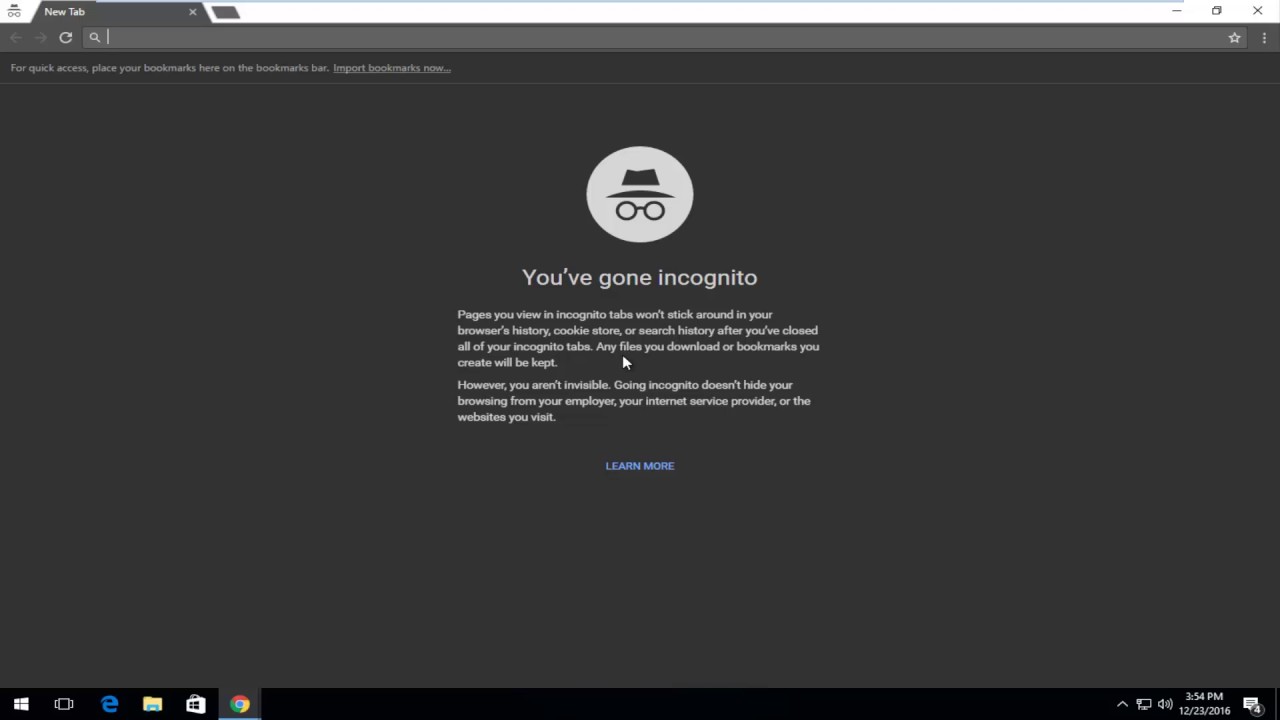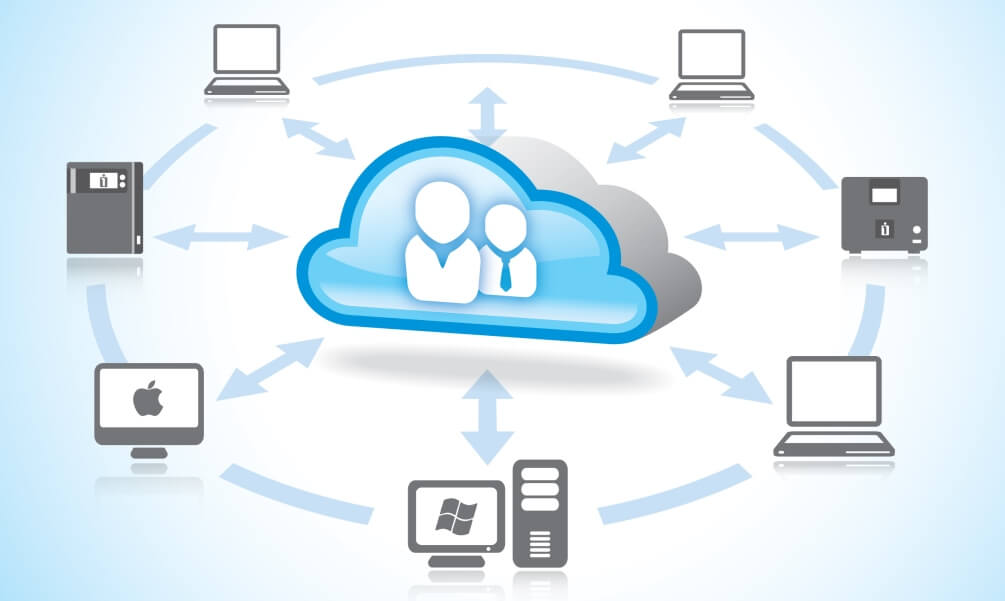Introduction
Chrome Plugins, In generally plugins tools used to enhance and improving your browsing experience. So much of Plugins are running to google chrome, Firefox and so on. But, they are being phased out by Google as they move toward using only extensions instead.
After that, Adobe Flash is the last plugin left. So if you want know more about plugins, read the option that is changing the permissions for Flash and access to your computer.
Read More about: Best Chrome Flags to Enable for Better Browsing

How to change Flash Permissions in Chrome?
- Open the Google Chrome browser
- In the upper-right corner of the window, click the” three-dotted-button (Customize and Control Google Chrome)” and go to the settings.
- In Advanced-> Privacy and security section -> Choose the Site Setting -> Choose the Unboxed Plugin Access
- Here you can choice for Allow the website or Block the websites
- Find the “Ask when a site wants to use a plugin to access your computer (recommended)”

Force Flash Options
- Find and click the arrow on the right side of the “Flash” option.

- Find the Ask first option. Set the toggle switch to the on or off.

Five Best Google Chrome Plugins for Business
1.Zoho Vault
It is one of the best Password Managers for Enterprise users that helps your team share passwords and other sensitive information fast and securely while monitoring each user’s usage and now it comes in a Google Chrome plugin.
Zoho Vault is secure. With a zero-knowledge model and AES-256 encryption, your passwords are safe with Zoho. Going beyond that, Zoho has a host-proof hosting model, meaning your data is encrypted before it’s sent anywhere.
Keep in mind, it has ability to launch a direct connection to websites and applications without having to manually enter login credentials. If you have this app then, you can track the user activity and the password can be access from anywhere and anytime through computer or mobile with Google chrome, even without internet connection.
Do you want know more about Encryption and Secure
2.Zoom for GSuite
GSuite Marketplace. Use Zoom to easily schedule, join, manage, and customize meetings from Gmail and Google Calendar. Meet happy with flawless video, clear audio, and unique features for content sharing.
It is very useful for many user-friendly manners, like Zoom Meeting details can automatically be added to your Google Calendar invitation.
3.Lucidchart
It is a web-based proprietary platform that is used to allow users to collaborate on drawing, revising and sharing charts and diagrams.
Lucidchart runs on browsers that support HTML5. This means it does not require updates of third party software like Adobe Flash.
They had integrated into the Google Apps Markerplace on 2010.
Once Lucidchart account connected with Gmail then you can get the below features,
You can access the recent Lucidchart documents through the side integrations panel in Gmail
Add a document via the Lucidchart attachment button from an email draft
Receive and view your Lucidchart notifications in Gmail, quickly and easily accessing the associated document.
4.DocuSign
It is allowing organizations to manage electronic agreements. As part of the DocuSign Agreement Cloud, DocuSign offers eSignature, a way to sign electronically on various devices or G Suite Applications.
DocuSign claims it has over 475,000 customers and hundreds of millions of users in more than 180 countries.
You can easily sign unlimited signing with the free plan and the ability to send up to three documents for others to sign.
The Google Chrome extension also includes, like “sign here” tag, document routing and mobile app access.
5.EasyBib
It is an intuitive information literacy platform that provides citation, note taking, and research tools that are easy-to-use and educational. With this Google Chrome plugin Format citations in MLA, APA, Chicago, Harvard, and more than 7,000 other styles.
EasyBib is not only accurate, fast, and comprehensive, but helps educators teach and students learn how to become effective and organized researchers.
The main useful point of this plugins is; Once you had complete your book or big article writing, just click Generate Bibliography in your browser and EasyBib will alphabetize your citations and add them to the end of your paper.
Final Words
In the above article explained the some of Google Chrome Plugins for business, its useful for all of us. Apart from these plugins lots of chrome plugins area available but, they are being phased out by Google as they move toward using only extensions instead.